Hello there! Today I'm sharing my latest Ali Edwards Digital Creative Team layout! I chose the MESSY WEEKLY CIRCLES:
And here's what I created with those digital files-turned cut files:
And here's what I created with those digital files-turned cut files:
FOLLOW YOUR DREAMS by Paige Evans
DESCRIPTION: This is one of those layouts that didn't turn out as I had planned, in fact I made two layouts and was going to use the other one, but then I liked this one more, so, yeah. It is what it is :)
JOURNALING SAYS: It's been so much fun being a teacher at Craftsy and working with a Cameo!
HOW TO: Turn all of the MESSY WEEKLY CIRCLES digital stamps into cut files then cut them from squares of patterned paper. Use a glue pen to glue each piece of each circle onto white cardstock then trim each circle out. Stitch over the words in the circles to permanently attach them. Glue the circles onto a pink striped layout background and add a photo along with a few tags, chipboard, cork heart, etc. Journal on a tag above the photo.
SUPPLIES: Digital files: Ali Edwards; Cardstock, adhesive, pen: American Crafts; Patterned paper, chipboard, stickers, cork heart: Crate Paper; Sewing machine: Brother; Thread: Coats & Clark; Die cut machine: Silhouette Cameo
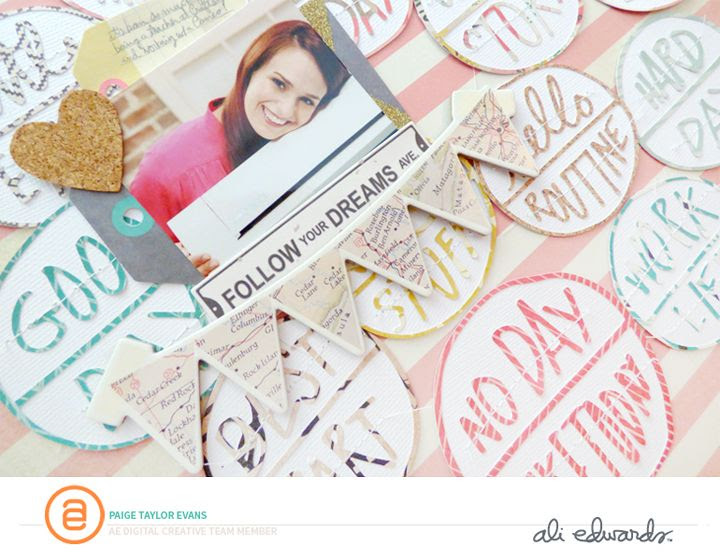
Thanks for takin' a look!




Love love love this! LOVING all the journal circles and that adorable photo of you!!!!!
ReplyDeleteGorgeous Paige on this page! LOVE!
ReplyDelete